How To Create An Omnichannel Personalization Campaign Using CloudEngage & Chord’s AI Driven Segmentation

At CloudEngage, we understand that the key to truly effective cross-channel personalization is learning as much as possible about who a visitor is without disrupting their on-site experience. It’s about unearthing what they want to see during each unique visit, using as many different approaches as possible to have an accurate outcome. Optimized personalization isn’t a one-time assessment, because what a visitor wants changes from visit to visit. The promise of personalization marketing, after all, is increased conversions through experiences that are intuitively tailored to accommodate your visitors.
Our ecosystem of personalization capabilities just expanded significantly with our latest feature launch Chord. Chord is the first ever live-chat module to combine artificial intelligence with real-time personalization. To help you understand what Chord can do and how it integrates with the rest of our ecosystem, we’ll walk through Chord’s features and we’ll create a sample campaign using our Sticky Stack model.

Chord is first to market: no other live chat product takes advantage of conversational learning powered by artificial intelligence to learn about customers. As agents (not bots) interact with visitors who are getting to know your brand, AI is behind the scenes getting to know them too. Through the customer journey, the website updates in real-time, delivering the most accurate and immediate personalization possible resulting in enhanced conversions.
Increasingly, website visitors are voluntarily sharing valuable insights about their preferences with brands through chat, yet none of this data was being used to optimize the customer experience nor conversion rates. With Chord enabled, brands can gather this data in an unobtrusive way. It’s important to mention that Chord is not a bot. Customers prefer to interact with real people and so we made Chord agent-driven. In fact, when a visitor initiates a Chord chat, they are directed to the agent that is geographically closest to them, bridging the online and in-store experience seamlessly.
Now that you have a better understanding of what Chord can do, let’s take things up a notch and walk through how Chord enhances the personalization offered by our other advanced features.
Sticky Stack: Omnichannel Personalization Campaign Concept for Increased Conversions, Online & In-Store
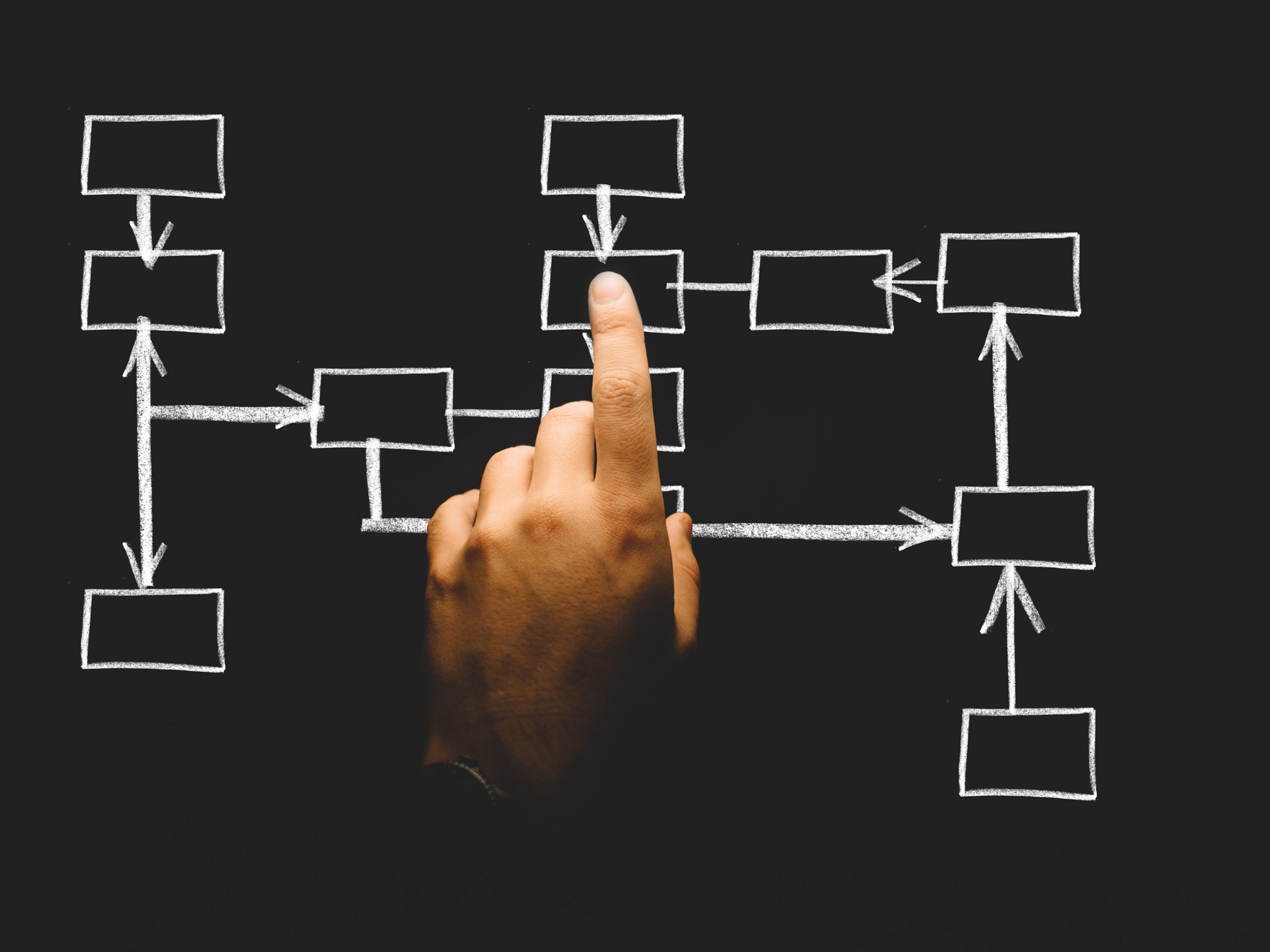
This Sticky Stack uses the following personalization capabilities:
- Chord Live Chat
- Push notifications
- Dynamic content replacement
- Referral link trigger
- Geolocation
The Set Up
Use information gathered with Chord to implement a highly targeted and hyper-local campaign that increases conversions both online and in-store, and maximizes the ROI of your AdWords and social media spend.
Your business is offering an in-store promotion at all of your west coast locations. You’ve introduced new products that are specific to the region in-store but are available to anyone through your online shop. Your objective is to raise awareness regionally about the promotion and to drive both in-store and online sales.
Here’s how the CloudEngage ecosystem supports your marketing efforts.

Campaign 1:
- Create a CloudEngage campaign using geolocation to target the west coast region.
- Create a contextual landing page that only those targeted will see, with our dynamic content replacement capabilities. Change your messaging so the announcement of the promotion is front and center on landing and feature marketing images of your new products.
- Send out push notifications to all subscribers that are located in the targeted geographic area announcing the promotion details.
Campaign 2:
- Create a CloudEngage campaign targeting segments created from insights extracted through Chord chats. You will be targeting customers who have expressed interest in the particular product category you are focusing on.
- Create a contextual landing page that only those targeted will see, with our dynamic content replacement capabilities. Your messaging and imagery in this campaign will differ from the last because you’re now targeting leads that will not be able to take advantage of the in-store promotion. Instead, this landing page will focus only on announcing the new products.
- Create a targeted AdWords campaign and use our referral link trigger to send interested leads that click on the ad to this landing experience, specifically.
- Create social media posts and promote them through the proper channels. Again, use our referral link trigger to send them directly to this landing page. Forcing incoming leads to click multiple times to find what they came to see only serves to lower your conversion rate. Give them relevance upon landing and an intuitive user experience.
With both of these campaigns active, you are able to achieve the following:
- Raise awareness about promotions only available in-store, in real-time, on a hyper-local level.
- Raise awareness across channels about the launch of new products, without making them feel they are unfairly missing out on a promotion available to others.
- Increase conversions by creating a contextual landing experience for anyone who comes to your website.
- Drive sales both in-store and online.
This is the future of personalization. Sign up for a 7-Day Free Trial and see how easy it is to create impactful, personalized experiences that increase conversions.
Related Articles
CBT News: Dealership geo-fence marketing
Location, location, location! It is usually the difference between a shopper looking for an off road capable 4×4 or a city dweller in need of an eco-friendly Nissan Leaf.
CloudEngage Acquires AnswerDash, Leader in AI powered Self-Service Support
We’re thrilled to announce that we’ve acquired Seattle-based AnswerDash, expanding our suite of offerings to Include AI powered self-service support SPOKANE, Wash., AND SEATTLE, Wash., June 23rd, 2020. Our entire team recognized the fit with AnswerDash was terrific....
CloudEngage Acquires AnswerDash, Leader in AI powered Self-Service Support
We’re thrilled to announce that we’ve acquired Seattle-based AnswerDash, expanding our suite of offerings to Include AI powered self-service support SPOKANE, Wash., AND SEATTLE, Wash., June 23rd, 2020. Our entire team recognized the fit with AnswerDash was terrific....
Subscribe & Follow
Join Our Newsletter
Subscribe to our email list for news and offers. Follow us on social media.
Subscription
"*" indicates required fields
