CloudEngage 08 – GeoImage swapping
All the features below will be visible when you next login to your Admin panel. Extensive contextual help is available within the UI, at the CloudEngage Knowledgebase or you are always welcome to contact [email protected]
Key Features
- GeoImage swapping
- Geofence library
- Location precision modes: Precision vs. GeoIP mode
- UI Improvements
1. GeoImage Swapping
You can now swap out any image on your website based on the location of the website visitor. You can select normal images or background images using the point and click image selector, and you can also assign links to each image.
You can use zip codes, states or custom geo-fences to define who will see the replacement image.
You can have as many geo-fenced swaps as you like.
Note: Geo-swapping images use GeoIP only so there is no user experience disruption while requesting location permission. However, this does mean geo-swapping is not supported on mobile devices as mobile devices do not have GeoIP capability.
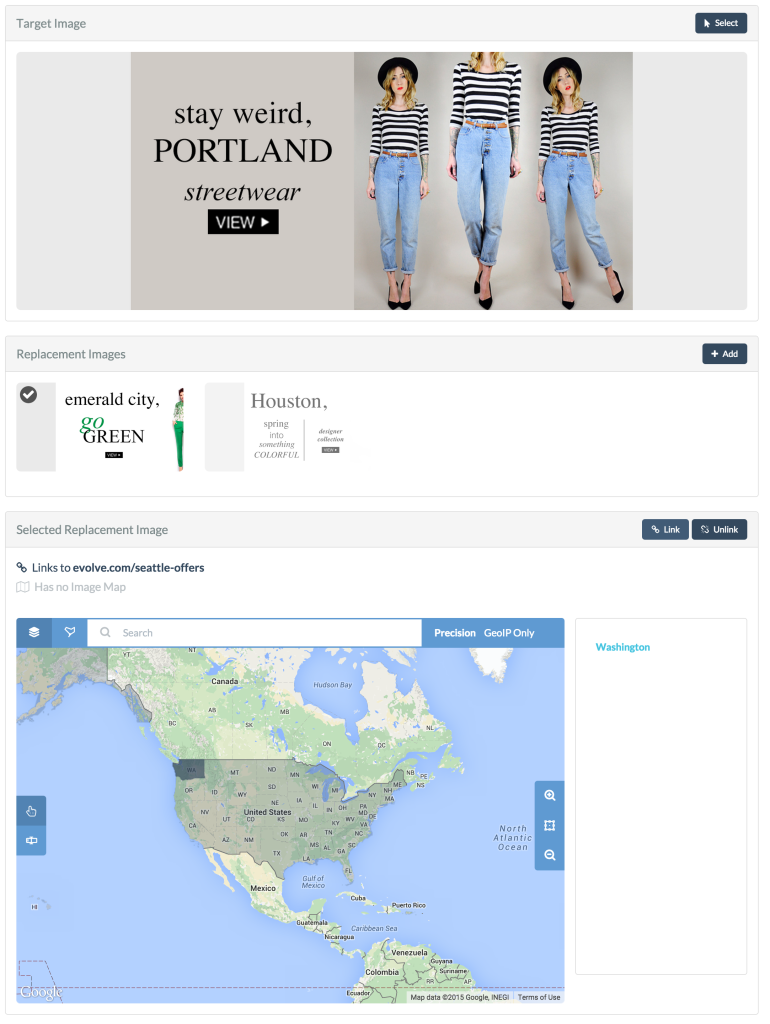
2. Geofence library
If you name a geofence polygon, then it will be saved in a shape library that you can re-use in future campaigns. In a future release we will allow you to save groups of shapes. Please note that only new shapes created after this release will be saved in the library, and you must name the shape otherwise it won’t be saved (otherwise there would be too many shapes just called “Region 1”.
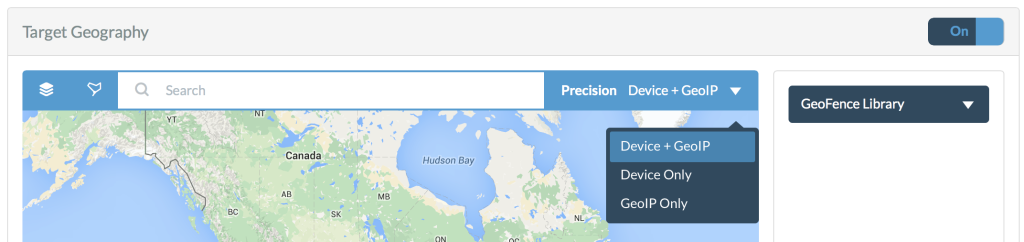
3. Location precision modes: Precision vs. GeoIP mode
Last month we added the concept of Precision mode vs. GeoIP mode. We have now added a “both” option.
Here are the options and what they mean
- Device+GeoIP
The customer will be prompted to share their location, but if they say no, CloudEngage will gracefully use their GeoIP to serve any localized content to them. This is the default mode and is the best since those who do share their location will still see targeted content, while getting hyper local accuracy for those who opt-in to location sharing.
- Device Only
The customer will be prompted to share their location. If they say no, CloudEngage will not show geo-targeted content. This is usually applicable only for very tight geo-fences (at the building or block level) where hyper-accuracy is required (for example when targeting competitor locations or corporate campuses). - GeoIP Only
The customer is never prompted to share their location, CloudEngage just uses their GeoIP address. This is used when the campaign does not need to 100% accurate, for example “Portland” rather than “123 NW 2nd Ave.” Note that because mobile devices cannot use GeoIP, if you have mobile content, then CloudEngage will still prompt for location for mobile users.
4. UI improvements
Tabs
We’ve moved some items around on the backend so they’re easier to find.
Locator now has its own tab, and it’s now much easier to manage multiple sites from one account under Organization. There’s also a direct link to our improved Help documentation
Show all: Active vs. Inactive
We have added a “Show all” option for all content types, so it’s easier to find and compare campaigns regardless of whether they are Active, Inactive or Archived.
Map controls
We have added a couple of controls to make it easier to move around the map when you’re defining geo-fences. For example, you can now zoom into a specific area of the map, and paste in any number of zip codes while still having access to the search capability.
Once nice feature is that CloudEngage can read zip codes out of any text, so you can paste a whole text document (or web page HTML) and CloudEngage will only paste the valid zip codes.
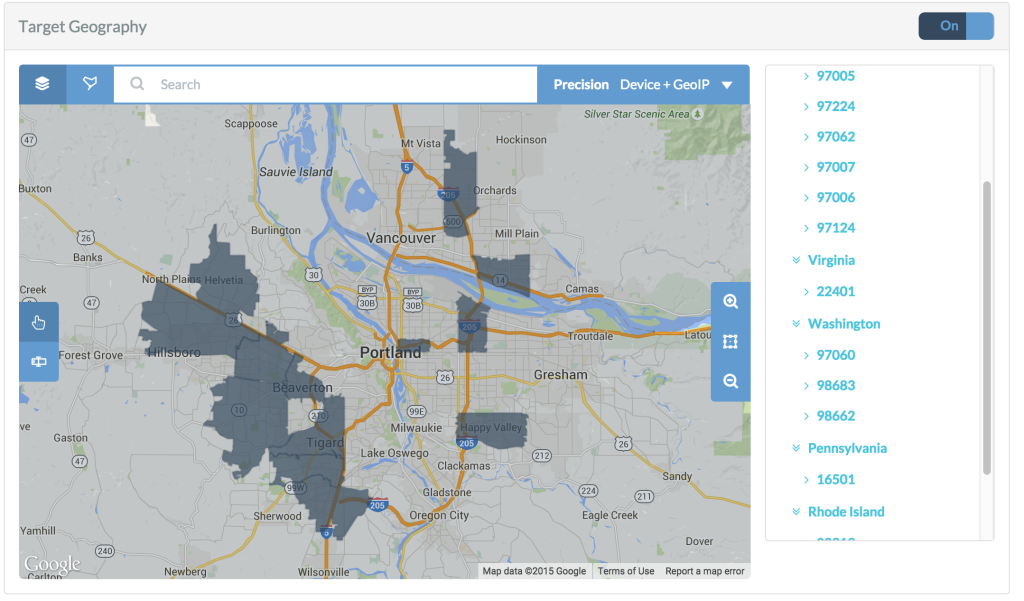
Related Articles
CBT News: Dealership geo-fence marketing
Location, location, location! It is usually the difference between a shopper looking for an off road capable 4×4 or a city dweller in need of an eco-friendly Nissan Leaf.
CloudEngage Acquires AnswerDash, Leader in AI powered Self-Service Support
We’re thrilled to announce that we’ve acquired Seattle-based AnswerDash, expanding our suite of offerings to Include AI powered self-service support SPOKANE, Wash., AND SEATTLE, Wash., June 23rd, 2020. Our entire team recognized the fit with AnswerDash was terrific....
CloudEngage Acquires AnswerDash, Leader in AI powered Self-Service Support
We’re thrilled to announce that we’ve acquired Seattle-based AnswerDash, expanding our suite of offerings to Include AI powered self-service support SPOKANE, Wash., AND SEATTLE, Wash., June 23rd, 2020. Our entire team recognized the fit with AnswerDash was terrific....
Subscribe & Follow
Join Our Newsletter
Subscribe to our email list for news and offers. Follow us on social media.
